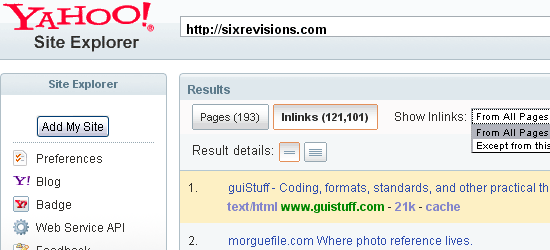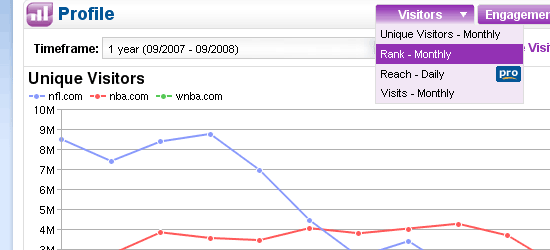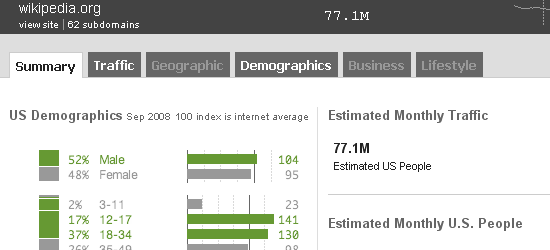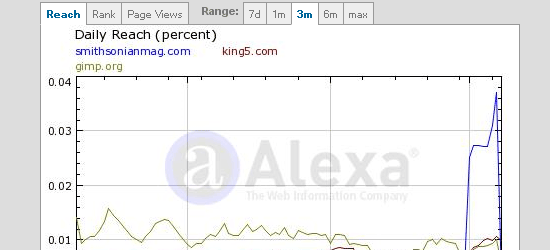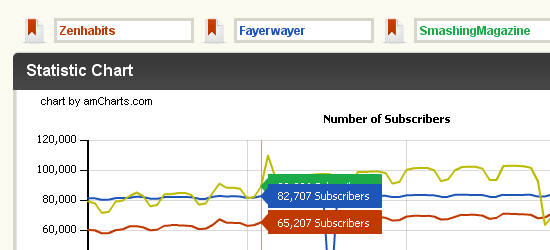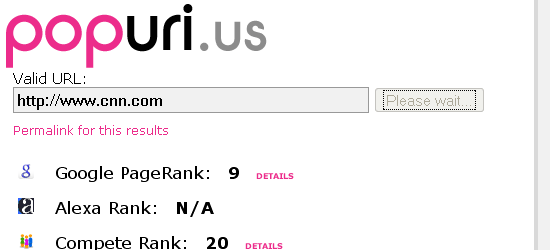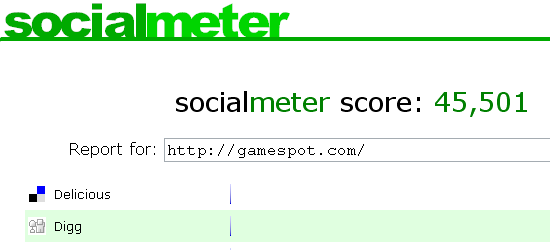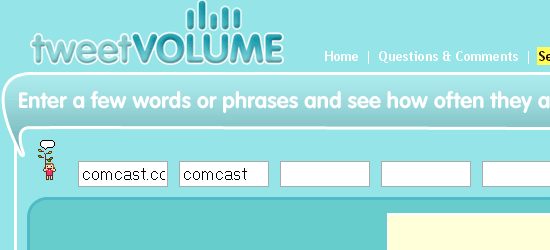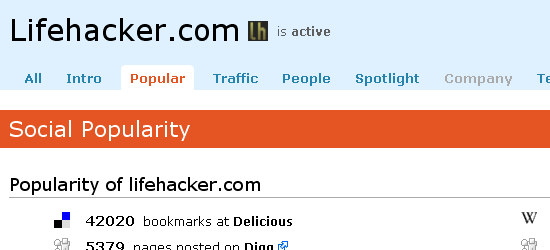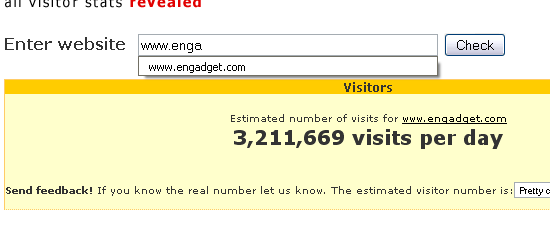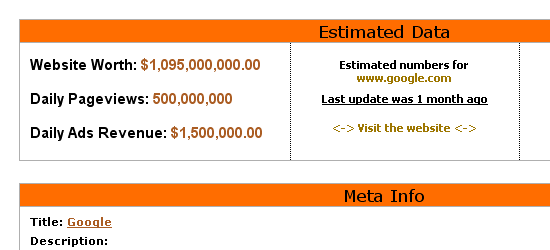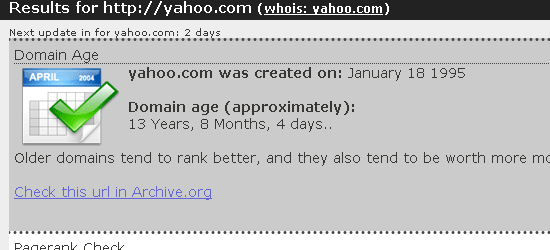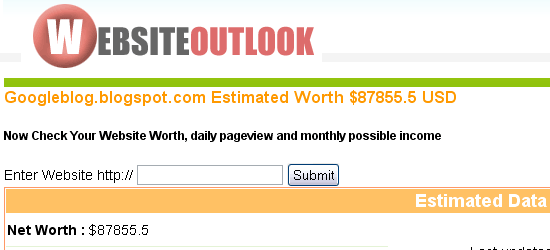Every day, millions of bloggers post content online. Millions more people read and comment on blogs. With all that communication, some interesting legal issues are bound to arise. This article looks at 10 major legal points that bloggers must know and offers some suggestions about how to work with them.
1. Develop a “legal consciousness” about blogging. Like any publications, blogs frequently create legal questions. However, there is no need to fear those issues. Instead, being aware of the possibility of such concerns will help you identify them and manage them effectively. This article presents some of the most common legal issues that arise.
As you read it, consider how those issues apply to your blog. Also, it is good to develop the habit of looking for legal questions as you post new content on your blog. Using the major points in this article as a guide, you can ask yourself, “Are there any potential legal problems here?” whenever you update your blog. This simple practice will help you identify important legal questions and resolve them before they have a chance to cause problems.
2. Read carefully and understand the agreements related to your blog. Depending on how you host, manage, promote, and monetize your blog, the exact agreements you enter will vary somewhat, but here are some common agreements that will affect most bloggers:
- Web and blog hosting agreements, including terms of service and acceptable use policies;
- content-sharing agreements and licenses;
- syndication agreements; and
- affiliate, revenue-sharing, and advertising programs.
You should assume that these agreements are valid, enforceable contracts that you must follow. Of course, if you have questions about any agreements or policies or their validity, you should consult with a lawyer to learn about your rights and duties. However, it is reasonable to expect that in most cases you will have to abide by these agreements as you operate your blog, so it is worth your time to become familiar with them.
3. Adopt basic legal policies for your blog. Most blogs can benefit from a “terms of use” agreement. This policy explains how visitors to your blog may use your site and its content. It is the fundamental agreement between you and visitors to your site. The particulars of terms of use agreements vary from one blog to another, but some common provisions include disclaimers of warranties on any of the content, limitation of the blog publisher’s liability, restrictions about how the blog’s content can be used, netiquette policies governing comments posted on the blog, and so forth.
A privacy policy is also an important document for blogs today. Participants in blog conversations are concerned about identity theft and the security of their information. Establishing and following a privacy policy for your blog assures visitors that their personal information will be protected and encourages them to join the discussions at your blog. Here at Daily Blog Tips, Aditya Mahesh recently outlined the basic points that all good blog privacy policies have. Following those points will give you a great start on developing a privacy policy for your blog.
User-generated content (UGC) is becoming an increasingly important source of potential legal disputes. Content-sharing sites may be the most obvious example of participatory media and UGC, but blogs allow users to generate content in the form of comments. A useful policy for UGC will answer the following questions:
- who owns the content that users post?
- how can the blog’s publisher use the UGC?
- how can other users use the content?
- do visitors to the blog have the right to change or remove their content?
- how will you handle UGC that infringes upon another person’s intellectual property rights or is illegal?
- how will disputes over UGC be resolved?
Please note that the questions listed above are just starting points. A complete UGC policy will answer those questions and several others that apply to the particular kind of blog you publish.
4. Protect your copyright in your original work. Unfortunately, a lot of blog content is being copied and used all over the Web without the permission of the content’s creators. Preventing copyright infringement and plagiarism can be difficult and costly, but there are some simple things you can do to address the problem.
- display a copyright notice conspicuously on each page of your blog;
- register your copyright in your blog with the United States Copyright Office or the copyright registration authority in your country;
- license your work to your blog’s visitors (Creative Commons offers a number of standard licenses that you can use, if you don’t want to create your own from scratch); and
- learn more about the problem of online plagiarism by reading authoritative information, such as Daily Blog Tips’ “Blog Plagiarism Q & A” and Jonathan Bailey’s PlagiarismToday site.
5. Respect others’ content and do not infringe upon it. You can avoid many disputes in the blogosphere if you respect others’ copyrights and trademarks. Here are a few tips to help you avoid infringing on others’ intellectual property.
For copyrights:
- assume all content, whether online or offline, is protected by copyright unless you are certain that it is in the public domain;
- get written permission to use copyrighted content and store that writing in a safe place in case you need it later;
- always acknowledge the source of content and, if the copyright owner requests a certain format for the attribution, use it;
- follow best practices related to copyright law; and
- be extremely careful about “fair use” of copyrighted works. The legal factors that determine whether a given use of copyrighted content is a “fair use” may look simple and obvious, but they can be very difficult to apply in practice. If you are unsure about whether your proposed use is a fair use, consult with a lawyer. Even if you are sure that you are making fair use of a copyrighted work, you will still be wise to do everything you reasonably can to obtain written permission to use that work, to avoid the possibility of disputes later.
For trademarks:
- show the trademark symbol (”®” for registered trademarks, and “TM” for common law trademarks) immediately after the trademark;
- follow the trademark owner’s guidelines for using the mark in blogs and commentary (for an example of such guidelines, see the LEGO® Fair Play policy); and
- do not suggest that the trademark owner approves of your content, endorses your site, or is affiliated with you. Instead, display a statement prominently that says you are not affiliated with the trademark owner and that the owner has not approved or endorsed your blog or its content.
6. Before you post statements of fact, be sure those statements are true. Obviously, very few bloggers will intentionally publish false information. However, in the rush to cover topics quickly, ahead of other bloggers and ahead of the mainstream media, bloggers face increasing pressure to “get it first and get it right.” Unfortunately, though, sometimes speed comes at the cost of accuracy. Sacrificing accuracy can cause at least three big problems for the blogger.
First, someone may accuse the blogger of libel because he or she misstated the facts.
Second, you and your blog will lose credibility. In the short term, lost credibility may cost you readers and advertisers. In the longer term, lost credibility may affect your ability to successfully publish other blogs.
Third, if you are selling goods, services, or information through your blog, misrepresenting certain facts can subject you to liability for fraud and violation of applicable consumer protection laws.
7. Consider special problems that can arise in the workplace.
Several disputes have arisen between employers and employees over blogging. Some bloggers have even lost their jobs. There are a few basic rules to follow in the workplace to avoid problems.
If you are an employee, don’t blog on your employer’s time or using your employer’s computer systems or network, unless you have your employer’s explicit written permission. Such practices are likely against the employer’s rules and you probably don’t have any legal right to use the employer’s equipment for personal blogging.
An exception to this general rule occurs when you are writing content for an official company blog that your employer sponsors. In that case, you have the employer’s permission, but you should verify that your blog postings comply with the company’s policies for online content. If you are not sure about the applicability of your employer’s policy, ask your manager.
If you are an employer, make sure your employees understand your company’s policies about blogging. Your blogging policies should be in writing and you should ask employees to sign a statement that says they have read and understood the policy and agree to comply with it. As with any other policies, you should enforce your blogging policies consistently and fairly.
8. If you publish a collaborative or group blog, make sure all the contributors know their rights and responsibilities concerning the blog and its content. The more people you have contributing content to a blog, the greater the potential for disputes. To avoid conflict, it is useful to develop a written agreement with the other bloggers that addresses, at a minimum, the following points:
- who owns the copyright to the individual blog posts?
- who owns the copyright to the blog as a whole?
- can individual bloggers republish their blog posts on other blogs or in other publications, whether online or offline?
- under what circumstances may individual bloggers remove their blog posts from the group blog?
- do bloggers retain any interest in the blog’s content, including in their individual contributions to it, after they leave the blog?
- who is entitled to revenue that the blog generates?
- who is responsible for paying the blog’s expenses?
- how will disputes among bloggers be resolved?
- how will the various affairs of the blog be concluded if the blog ceases publication?
9. Blog anonymously, if your identity, reputation, or personal safety are at risk. In some cases, the only reasonable way to communicate your message–and to make it likely that you will be able to continue blogging–is to blog anonymously. While some countries, such as the United States of America, guarantee a legal right to communicate anonymously, exercising that right on the Internet is not necessarily easy because a blogger may leave various clues about his or her identity at numerous points in the blogging process. While a complete discussion of the technical means to blog anonymously is beyond the scope of this article, here are two resources that will help you navigate those technical issues.
- The Electronic Frontier Foundation’s How to Blog Safely (About Work or Anything Else)
- Reporters Without Borders, “How to blog anonymously,” in Handbook for bloggers and cyber-dissidents.
10. Learn more about the basics of the laws that affect bloggers. There is much more to the law of blogging than a brief article can cover. Moreover, as blogging becomes more popular, blogging law is developing rapidly. Therefore, learning about the legal issues of blogging is an ongoing process.
Happily, there are several good resources available to help you stay up to date on legal matters. One source of information is bloggers’ conferences and conventions. Those meetings often hold sessions or workshops that present the latest legal developments that bloggers need to know. Additionally, there are several online publications that explain the law in much greater detail and provide a variety of examples to guide you through the legal maze. Here are a few samples of those texts.
Source:dailyblogtips.com
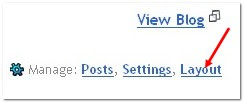
 ..............a pop up window opens..........
..............a pop up window opens..........
 That's it! Now your adsense ads will show between blog posts.
That's it! Now your adsense ads will show between blog posts.

 and paste the below code just above that code{this will show ads above the post body}.If you want ads to show below the post,paste the code below that tag.
and paste the below code just above that code{this will show ads above the post body}.If you want ads to show below the post,paste the code below that tag.